Olymp Trade APK download for Android
What is the Olymp Trade APP APK?
Among the fans of binary options trading, the Olymp Trade broker is often mentioned. Its popularity is based on an impressive period of presence on the market (7 years), quite handy self-developed trading terminal, a good range of trading pairs, round-the-clock online user support in different languages, and, of course, no problems with withdrawal of the earned money.
Three simple steps are required to register with Olymp Trade:
- Go to the official website of Olymp Trade.
- Fill in the registration form.
- Confirm your email address.
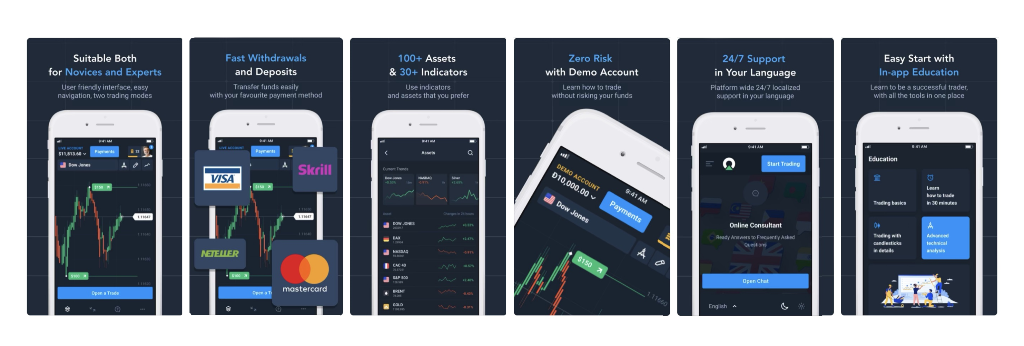
You can trade at Olymp Trade on all popular devices such as PCs, tablets and smartphones. For computers, the Olymp Trade website offers the same-name application for downloading, as well as the MetaTrader4 terminal. For gadgets, there are mobile versions for Android and iOS.
Accessibility is very important when using a trading platform. With today's pace of life, it is crucial to have constant access to your trades. There is no better way than to install the Olymp Trade APK.
Functions of Olymp Trade APK
If you are already a member of the Olymp Trade platform, you can easily use the mobile app. The trading interface is very similar to the one you know from the web or desktop version.
Here is an overview of the app's main features:
- Click on the main menu (3 bars) to see deposits and withdrawals, transaction history and quotes. From here you can also change your platform settings, edit your profile details and contact customer support.
- The balance and type of current account information is at the top of the home page. Here you can see the balance of your account. By tapping the small triangle to the right of the balance, you can switch between demo and live accounts.
- The deposit button allows you to quickly deposit your real and demo account.
- The button with two arrows opens the transaction and order history for the current active account (demo or real).
- The circular symbol provides access to all technical analysis tools. Here you will find indicators and drawing tools.
- The next element is the selection of the chart type. You can choose from: Line Chart, Bar Chart, Japanese Candlesticks and Heiken Ashi.
- You can change the interval on your chart. Remember that the interval is not the same as the expiry time of the trade. It only applies to the interval of the displayed chart.
- There is an expiry time at the bottom of the screen. This is where you decide for how long you want your trade order to expire.
- On the bottom right, the investment amount. Here you are free to enter the amount you want to participate in the next transaction. If it's $100 and the payout rate is 82%, if you choose the right market direction, you can earn $82. If you choose the wrong direction, you will lose your entire investment, that is $100.
- The red button at the bottom is the activation of a downside derivative trade. If the other elements have already been selected, the expected price direction remains to be selected. The red button is used when you anticipate a drop in price.
- The green button at the bottom is to activate upward price derivative trading. You use the green button when you anticipate a price rise.
- Strike price is the current price here. If you open a derivatives trade, this price will be the reference price for the outcome of your trade.

Where to download Olymp Trade Mobile Application for Android?
Since March 2016, everyone with an iPhone or iPad can install the mobile version of the official Olymp Trade website for online trading on their device. Owners of Android devices started trading from their gadgets even earlier.
In other words, the app is not new and has been tested by hundreds of thousands of traders. Therefore, you are unlikely to encounter any bugs. All you have to do is to go to iTunes or Google Play (depending on the operating system of your device), search for the application, and download it.
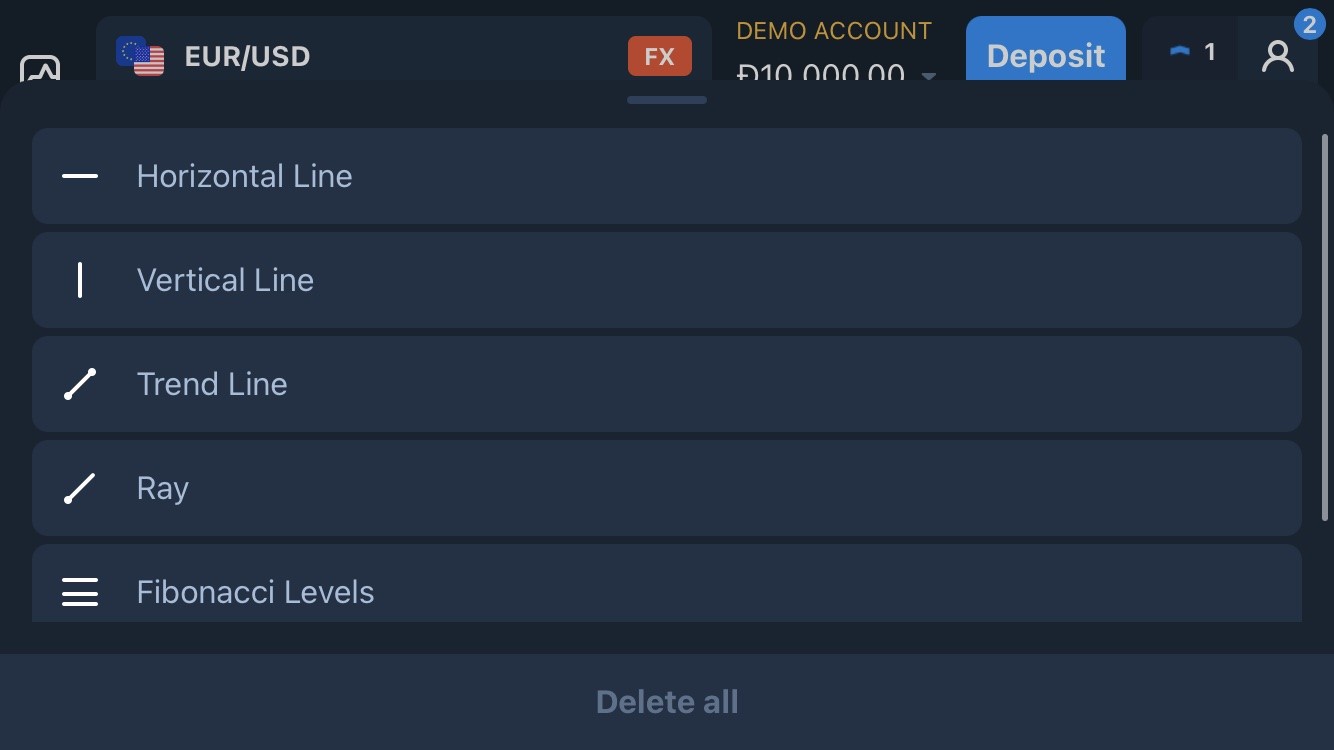
Olymp Trade APK download can be also done at official Olymp Trade website. Just follow the link and download for free! Before you install Olymp Trade on your phone, you should check if it meets the system requirements for the terminal:
1. The version of operating system must be no lower than 4.0.3.
2. For normal work of the application, you will need about 30 Mb of free space.
APP system requirements for Android
Now, a bit about system requirements. Let's start with the mobile version of Olymp Trade for Android. The most important thing is 26 megabytes of free space and a minimum device version 4.0.3. Got it? Then you can download Olymp Trade APK for Android right now. For iOS owners, there will also be no problems downloading and installing if your operating system version is 8.0 or higher, and there is 38.5 MB of free memory.
You can download Olymp Trade Android for free. The same applies to the iPhone and iPad app.
Pros and cons of the Olymp Trade APK
Advantages of the app:
- Design: on your phone, the app's graphics are top-notch. Very nice-looking design theme.
- Features of the platform itself: it is quite easy and simple to make transactions and cancel them, change term if necessary.
- Support service is quite responsive - 24 hours a day, which is definitely a plus.
- Trading elements are also present, which is an addition to the app, which is now an advantage and there is access to indicators in order to invest your money with ease.
- The app itself is very 'light', downloaded in a couple of seconds and installed very quickly too.
- Ability to deposit and withdraw directly from the platform.
- It is possible to switch the chart between Line Chart and candlestick chart.

The disadvantages are:
- In order to work properly, you must have constant access to the Internet, which wastes a lot of traffic.
- Not as many indicators as on our computer.
In general, the computer capabilities are superior to the app features. So, you must download the Olymp Trade mobile app if you require only one advantage - mobility.
How to register with Olymp Trade APP for Android in Malaysia?
So, Olymp Trade is an international trading platform with an excellent reputation. The platform is renowned for being the easiest to use. The vast majority of traders work from their laptops or home computers. But with advances in technology, brokers have started releasing applications for smartphones, which are a substitute for the web version of the trading platform. Thanks to this, clients can trade from anywhere in the world where there is connectivity and internet access. Olymp Trade is no exception.
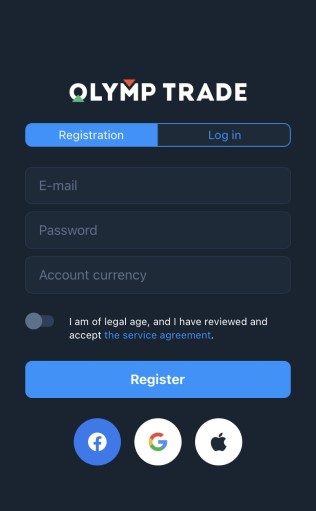
The mobile version of Olymp Trade for Android or iOS allows you to make transactions while away from your computer. Unlimited internet access from mobile operators is now available at very high speed, so the mobile app is free of slippage and freezes.
The broker works hard every day to improve the mobile applications, so the latest mobile version of Olymp Trade for Android meets all the requirements and standards for successful operation.
How to trade in Olymp Trade APP on Android devices?
Before registering or logging in to your account from your smartphone, you can watch a short tutorial on the mobile terminal.
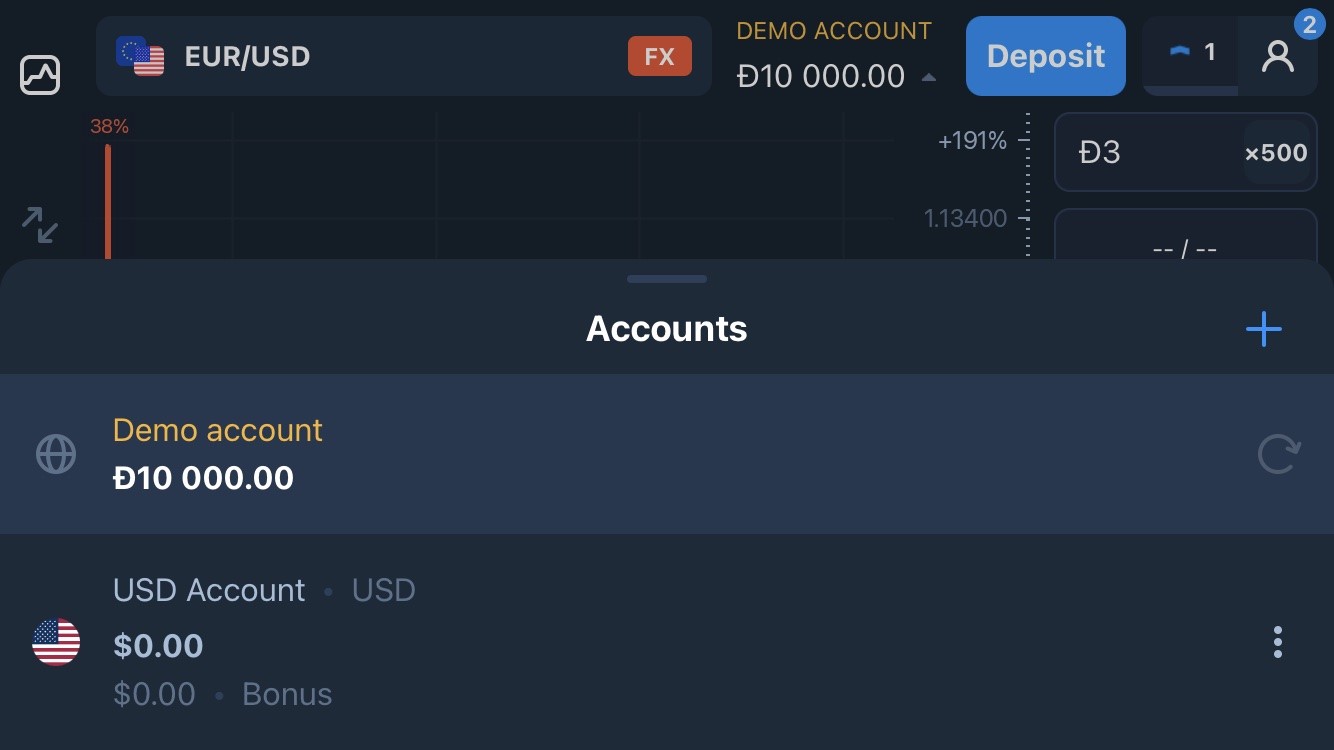
Login to your account in the same way as in the full version. After that, you get into the terminal itself, select the chart type and timeframe you want, choose the trading asset, set the expiry date and make a deal.
A demo account becomes available after you install the app, without registration, which means you can easily test the platform.

You can make transactions in the Olymp Trade app the same way as in the full version on the PC: the minimum deposit and bet amount are the same as in the full version. Usually minimum deposit is around $10, and minimum bet is only $1. Exactly you need to know at the moment of registration, conditions may change.
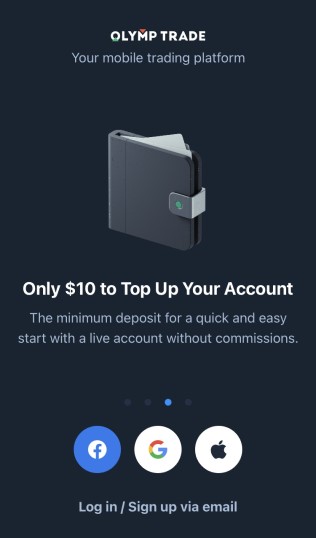
Training in Olymp Trade APP
Olympus has made it easy for you to get settled in the app. To do this, select the "Learning" section from the menu. It consists of 4 sections:
- Course. It consists of 9 tutorials, giving all the information you require to know about trading, and for beginners. Of course, you won't become a trading guru, but you'll get the hang of it;
- Strategies. Here we offer much fewer options for trading than on the official website of the company. Moreover, the strategies will suit beginners. They are simple. However, note that the mobile version of the official website of Olymp Trade has all the strategies adjusted specifically to work with the app;
- Assets. Here, you can learn the basic information about the assets you can trade on the website;
- Vocabulary. If you're just starting out in BO, be sure to check out the section, so you don't get confused about the basic terms.
Olymp Trade takes care of its clients and is constantly improving not only the web platform, but also the mobile app. The mobile version is really top-notch and a pleasure to trade with!










